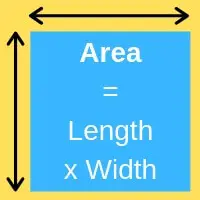
Area Calculator using feet and inches. Multiple areas can be added.
A surface area calculator can be used in many building applications.
Use these area calculations for flooring, energy efficiency, painting etc.
The area results can also be used for heating and cooling calculations.
Online calculator to work out square feet of areas
Whether you need to measure the area of a room, calculate how much paint will be needed for your next DIY project or find out what size rug is best suited for your living room flooring, our surface area calculator can help.
Area calculator feet and inches FAQ
Area calculator feet and inches app
Area calculation in feet and inches can be done here. Area calculator feet and inches app
How to calculate square feet of a wall
From the calculator above input the sides length in feet. Click Get Results button. Square feet area is calculated.
If you want to add multiple areas. Click Move Results after each Get Result calculation. Multiple areas are held in the lower textarea.
Grand total areas is also kept.
sq ft calculator
sq ft calculator is above here. Area sq ft calculator
How to calculate square feet from length, width and height
Use the above calculator several times to achieve your goal.
For Side 1 and 3, input sides, Get Results, Move Results (x2).
For Side 2 and 4, input sides, Get Results, Move Results (x2).
For Ceiling and Floor, input sides, Get Results, Move Results (x2).
Copy and Paste the text area calculations. Copy the Grand Total Square Feet area value.
Area calculator in inches
Use the calculator above by only entering inches for the side measurements. Click Get Results for answers in square feet and square inches.
How to calculate the square feet of a house
Use the above calculator enough times to get the total building area.
If the building is a rectangle, use the calculator once using the building width and length.
If the build is an odd shape, use the calculator several times. Get Results. Move Results. Note the Grand Total Square Feet.
ft to sq ft calculator
The area calculator above can input sides in feet and Get Results in sq ft.
How to calculator square feet of a room
Measure the room width and length in feet and inches. Enter these values in the calculator above. Click Get Results.
Answers can be in square feet or square feet and square inches.