Convert CSV to a HTML Table
CSV to HTML conversion has always been a tedious task.
Until now, that is! With the help of our free online converter, you can convert your CSV file into an easy-to-read HTML table in just seconds.
All you need to do is upload your CSV file and get started with the process.
You’ll be done before you know it!
Convert CSV (comma seperated value) files into HTML Tables quickly online.
Copy in the CSV and click Get Results button. HTML results appear in the lower text area and can be copied out.
CSV Input
CSV,HTML,table
1,2,3
4,5,6
CSV now HTML table code
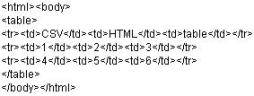
HTML table results
| CSV | HTML | table |
| 1 | 2 | 3 |
| 4 | 5 | 6 |
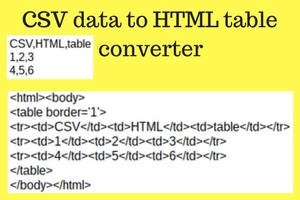
Copy and paste the lower table results into a text editor and save as a file name with .html extension.
Or copy and paste table to /table section into an existing webpage code using an editor.
Our online CSV to HTML converter is free, easy-to-use and can be completed in just a few seconds.
So if you need that pesky spreadsheet turned into an HTML table quickly, we’ve got you covered!
Just upload your file into the top text area and click the Get Results button to get started with the process.
HTML results are almost instant.
You won't believe how simple it is!