CSV Input
Sample CSV, Heading2, Heading 3
Row1,Row1a,Row1b
11,22,33
CSV now XML code

XML plus CSS formatted results

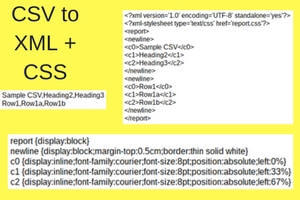
XML Viewer
Open the .xml file with an Internet browser.
The XML document will show as a report with styling provided by the report.css file.
XML data will appear in columns evenly.
Advanced XML Viewer
Advanced system administrators can have the XML and CSS files directory within an Intranet company website.
Add directory read access to open any of the XML files.
Track company KPI data daily if desired.